Выполняется анимация движения Biped, его рук и ног.
Воспроизводится сцена фигурного катания на льду.
Для перемещения Biped выполняется его группировка. Группа подчиняется помощнику Dummy:
bipObj = biped.CreateNew 70 90 [0, 0, 70]
gr = group bipObj
dum0 = dummy pos:[-100, 0, 0]
gr.parent = dum0
Движением группы gr управляет контроллер Path_constraint:
pc = path_constraint()
gr.position.controller = pc
Путь, по которому движется Biped, показан на рис. 1.
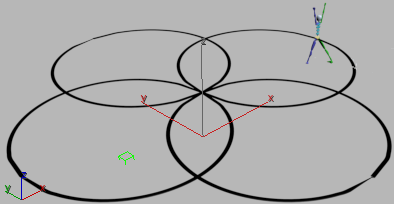
Рис. 1. Путь движения Biped
Путь создается следующим кодом:
s = splineShape()
addNewSpline s
nP = 25
nP2 = 2 * nP
nPP = nP * nP
--1
for i = -nP to nP do addKnot s 1 #smooth #curve [i, sqrt (nPP - i * i), 35]
--2
for i = -nP to nP do addKnot s 1 #smooth #curve [i + nP2, -sqrt (nPP - i * i), 35]
for i = -nP to nP do addKnot s 1 #smooth #curve [nP2 - i, sqrt (nPP - i * i), 35]
--3
for i = -nP to nP do addKnot s 1 #smooth #curve [nP - sqrt (nPP - i * i), -i - nP, 35]
for i = -nP to nP do addKnot s 1 #smooth #curve [nP + sqrt (nPP - i * i), i - nP, 35]
--4
for i = -nP to nP do addKnot s 1 #smooth #curve [-sqrt (nPP - i * i) + nP, i + nP, 35]
for i = -nP to nP do addKnot s 1 #smooth #curve [sqrt (nPP - i * i) + nP, nP - i, 35]
--1
for i = -nP to nP by 1 do addKnot s 1 #smooth #curve [-i, -sqrt (nPP - i * i), 35]
s.Rotation.Z_Rotation = 180
updateShape s
-- Path for Path_constraint controller
pc.path = s
В процессе движения Biped по пути выполняется анимация перемещения его плечевых и бедровых костей.
Ссылки на них получаются следующим кодом:
LCalf = biped.GetNode bipObj 5 link:2
RCalf = biped.GetNode bipObj 6 link:2
LForearm = biped.GetNode bipObj 1 link:3
RForearm = biped.GetNode bipObj 2 link:3
Структуру Biped можно посмотреть на Программирование контроллеров Biped.
Перемещение плечевых и бедровых костей двуногого выполняется функцией oneStep:
fn oneStep mvLCalf mvRCalf mvLForearm mvRForearm = (
actionMan.executeAction 972555510 "40015"
move LCalf mvLCalf
move RCalf mvRCalf
move LForearm mvLForearm
move RForearm mvRForearm
select #(LCalf, RCalf, LForearm, RForearm)
)
Поворот Biped выполняется в результате изменения свойства Z_Rotation помощника Dummy, например:
dum0.Rotation.Z_Rotation = -180
В некоторых случаях для поворота помощника и, следовательно, Biped употребляется функция oneRot:
fn oneRot ang = (
actionMan.executeAction 972555510 "40015"
select #(LCalf, RCalf, LForearm, RForearm)
dum0.Rotation.Z_Rotation = ang
)
Модель льда формируется следующим кодом:
LD = standard reflectionMap:(Raytrace()) showInViewport:true reflectionMapEnable:true
ice = box length:2000 width:2000 height:20 pos:[0, 0, -20]
ice.Material = LD
Замечание. Приводимый далее код нужно запускать дважды. После первого запуска генерируется ошибка, но при этом определяются все необходимые объекты, которые используются при повторном запуске.
Весь MaxScript-код программы:
fn oneStep mvLCalf mvRCalf mvLForearm mvRForearm = (
actionMan.executeAction 972555510 "40015"
move LCalf mvLCalf
move RCalf mvRCalf
move LForearm mvLForearm
move RForearm mvRForearm
select #(LCalf, RCalf, LForearm, RForearm)
)
fn oneRot ang = (
actionMan.executeAction 972555510 "40015"
select #(LCalf, RCalf, LForearm, RForearm)
dum0.Rotation.Z_Rotation = ang
)
delete $*
global LCalf, RCalf, LForearm, RForearm, dum0
max time start
-- Make a path
s = splineShape()
addNewSpline s
nP = 25
nP2 = 2 * nP
nPP = nP * nP
--1
for i = -nP to nP do addKnot s 1 #smooth #curve [i, sqrt (nPP - i * i), 35]
--2
for i = -nP to nP do addKnot s 1 #smooth #curve [i + nP2, -sqrt (nPP - i * i), 35]
for i = -nP to nP do addKnot s 1 #smooth #curve [nP2 - i, sqrt (nPP - i * i), 35]
--3
for i = -nP to nP do addKnot s 1 #smooth #curve [nP - sqrt (nPP - i * i), -i - nP, 35]
for i = -nP to nP do addKnot s 1 #smooth #curve [nP + sqrt (nPP - i * i), i - nP, 35]
--4
for i = -nP to nP do addKnot s 1 #smooth #curve [-sqrt (nPP - i * i) + nP, i + nP, 35]
for i = -nP to nP do addKnot s 1 #smooth #curve [sqrt (nPP - i * i) + nP, nP - i, 35]
--1
for i = -nP to nP by 1 do addKnot s 1 #smooth #curve [-i, -sqrt (nPP - i * i), 35]
s.Rotation.Z_Rotation = 180
updateShape s
sV = 100 / nP
scale s [sV, sV, 1]
move s [100, 0, 0]
hide s
-- Ice model
LD = standard reflectionMap:(Raytrace()) showInViewport:true reflectionMapEnable:true
ice = box length:2000 width:2000 height:20 pos:[0, 0, -20]
ice.Material = LD
-- Make a Biped
bipObj = biped.CreateNew 70 90 [0, 0, 70]
gr = group bipObj
dum0 = dummy pos:[-100, 0, 0]
gr.parent = dum0
-- Path assignment
pc = path_constraint()
gr.position.controller = pc
-- Path for Path_constraint controller
pc.path = s
--
LCalf = biped.GetNode bipObj 5 link:2
RCalf = biped.GetNode bipObj 6 link:2
LForearm = biped.GetNode bipObj 1 link:3
RForearm = biped.GetNode bipObj 2 link:3
max motion mode -- Sets Motion command mode active
animate on ( -- Acceleration
at time 10 oneStep [0, 0, 5] [0, 0, 0] [0, 0, 10] [0, -10, 0]
at time 20 oneStep [0, 0, -3.5] [0, 20, 0] [0, 0, 0] [0, -10, 0]
at time 30 oneStep [0, -20, 0] [0, -10, 0] [0, 0, 0] [0, 0, 0]
at time 40 oneStep [0, -20, 0] [0, -10, 2] [0, 0, 0] [0, 0, 0]
-- Sliding
at time 50 (
oneStep [0, 0, 0] [0, 0, 0] [0, 0, 0] [0, 0, 0]
dum0.Rotation.Z_Rotation = -90
)
at time 100 (
oneStep [0, 0, 0] [0, 0, 0] [0, 0, -60] [0, 0, 0]
dum0.Rotation.Z_Rotation = -180
)
at time 115 (
oneStep [0, 0, 0] [0, 0, 0] [0, -20, 10] [0, 0, -10]
dum0.Rotation.Z_Rotation = 0
)
-- Rotation
at time 125 (
oneStep [0, 0, 0] [0, 0, 0] [0, 0, 0] [0, 0, 0]
dum0.Rotation.Z_Rotation = -90
)
at time 135 (
oneStep [0, 0, 0] [0, 0, 0] [0, 30, -30] [0, 0, -40]
dum0.Rotation.Z_Rotation = -180
)
-- Sliding
at time 145 oneStep [0, 0, 0] [0, 0, 0] [0, 0, 0] [0, 0, 0]
at time 200 (
move LCalf [0, -20, -60]
move RCalf [0, 40, -40]
move LForearm [0, 30, -40]
move RForearm [0, 0, -40]
oneStep [0, 0, 10] [-10, 40, 0] [30, 0, 0] [-30, 0, 0]
dum0.Rotation.Z_Rotation = -90
)
-- Some rotations
at time 250 oneRot 0
at time 260 oneRot 90
at time 270 oneRot 180
at time 280 oneRot -90
at time 290 oneRot 0
at time 300 oneRot 90
at time 310 oneRot 180
at time 320 oneRot -90
at time 330 oneRot 0
at time 340 oneRot 90
at time 350 oneRot 180
-- Straightening
at time 360 (
oneStep [0, 0, 0] [0, 0, 0] [0, 0, 0] [0, 0, 0]
dum0.Rotation.Z_Rotation = -90
)
at time 370 (
oneStep [0, 0, -40] [0, 40, -40] [0, 0, 40] [0, 0, 40]
dum0.Rotation.Z_Rotation = 0
)
at time 380 oneRot 90
at time 390 oneRot 180
-- Acceleration
at time 450 (
move $Bip001LCalf [0, -20, -60]
move $Bip001RCalf [0, 40, -40]
oneStep [0, 0, 10] [-10, 40, 0] [0, 30, -40] [0, 0, -40]
dum0.Rotation.Z_Rotation = -90
)
at time 460 oneRot 0
at time 470 oneRot 90
at time 480 oneRot 180
at time 490 oneRot -90
at time 510 oneRot 0
at time 520 (
oneRot 90
move s [0, 0, 0]
)
at time 530 (
oneStep [0, 0, 0] [0, 0, 0] [0, 0, 0] [0, 0, 0]
dum0.Rotation.Z_Rotation = 180
)
at time 540 (
move LCalf [0, 0, -40]
move RCalf [0, 40, -40]
move LForearm [0, 0, 40]
move RForearm [0, 0, 40]
oneStep [0, 0, -40] [0, 0, -100] [0, 40, 0] [0, -40, 0]
dum0.Rotation.Z_Rotation = -90
move s [0, 0, 0]
)
-- Jumping
at time 550 (
oneStep [0, 40, 0] [0, -40, 0] [0, 0, 0] [0, 0, 0]
move s [0, 0, 30]
)
at time 560 (
oneStep [0, 40, 0] [0, -40, 0] [0, 40, 0] [0, -40, 0]
)
at time 570 (
oneStep [70, 0, 0] [70, 0, 0] [70, 0, 0] [70, 0, 0]
move s [0, 0, 30]
)
-- Landing
at time 580 (
oneStep [0, 70, 0] [0, -70, 0] [0, 30, -50] [0, -30, -50]
move s [0, 0, -20]
)
at time 590 (
oneStep [-10, -10, -40] [-20, 20, -40] [0, 30, 0] [0, -30, 0]
dum0.Rotation.Z_Rotation =-90
move s [0, 0, -40]
)
-- Rotation
at time 600 (
oneStep [0, 0, 0] [0, 0, 0] [0, 0, 0] [0, 0, 0]
dum0.Rotation.Z_Rotation = 0
)
at time 610 (
oneStep [0, 0, 0] [0, 0, 0] [0, 0, -60] [0, 0, -60]
dum0.Rotation.Z_Rotation = 90
)
at time 620 oneStep [0, 0, -40] [0, 40, -40] [0, 0, 40] [0, 0, 40]
at time 630 oneRot 90
at time 640 oneRot 180
at time 650 (
move LCalf [0,-20,-60]
move RCalf [0, 40, -40]
oneStep [0, 0, 10] [-10, 40, 0] [0, 30, -40] [0, 0, -40]
dum0.Rotation.Z_Rotation = -90
)
at time 700 (
oneStep [0, 0, 0] [0, 0, 0] [0, 0, 0] [0, 0, 0]
dum0.Rotation.Z_Rotation = -180
)
at time 750 (
actionMan.executeAction 972555510 "40015"
move LCalf [0, 60, 10]
move RCalf [0, -40, -5]
rotate RCalf (angleaxis 45 [1, 0, 0])
move LForearm [0, 40, 0]
move RForearm [0, -40, 0]
select #(LCalf, RCalf, LForearm, RForearm)
dum0.Rotation.Z_Rotation = -90
)
at time 800 oneStep [0, 0, 0] [0, 0, 0] [0, 0, 0] [0, 0, 0]
at time 850 (
oneStep [0, 0, -100] [0, 0, -20] [0, 0, -100] [0, 0, -100]
dum0.Rotation.Z_Rotation = -180
)
at time 860 oneStep [0, 0, 0] [0, 20, 0] [70, 0, 0] [-70, 0, 0]
at time 880 (
oneStep [0, 0, 0] [0, 0, 0] [0, 0, 0] [0, 0, 0]
dum0.Rotation.Z_Rotation = 90
)
at time 890 (
oneStep [0, 0, 0] [0, 0, 0] [0, 0, 0] [0, 0, 0]
dum0.Rotation.Z_Rotation = 0
)
at time 900 (
oneStep [0, 0, 0] [0, 0, 0] [0, 0, 0] [0, 0, 0]
dum0.Rotation.Z_Rotation = -90
)
at time 910 (
oneStep [-20, 0, 0] [20, 0, 0] [20, 0, 0] [0, 0, 0]
dum0.Rotation.Z_Rotation = -90
)
at time 920 (
oneStep [-20, 0, 0] [20, 0, 0] [0, 0, 0] [0, 0, 0]
dum0.Rotation.Z_Rotation = 180
move s [0, 0, 0]
)
at time 930 (
oneStep [-20, 0, 0] [20, 0, 0] [0, 0, 0] [0, 0, 0]
dum0.Rotation.Z_Rotation = 90
)
at time 940 (
oneStep [0, 0, 0] [0, 0, 0] [0, 0, 0] [0, 0, 0]
dum0.Rotation.Z_Rotation = 0
)
at time 950 (
oneStep [0, 0, 0] [0, 0, 0] [0, 0, 0] [0, 0, 0]
dum0.Rotation.Z_Rotation = -90
)
at time 960 (
oneStep [-20, 0, 0] [20, 0, 0] [0, 0, 0] [0, 0, 0]
dum0.Rotation.Z_Rotation = 180
move s [0, 0, 60]
)
at time 970 (
oneStep [-20, 0, 0] [20, 0, 0] [0, 0, 0] [0, 0, 0]
dum0.Rotation.Z_Rotation = 90
)
at time 980 (
oneStep [0, 0, 0] [0, 0, 0] [0, 0, 0] [0, 0, 0]
dum0.Rotation.Z_Rotation = 0
)
at time 990 (
actionMan.executeAction 972555510 "40015"
move LCalf [0, 0, 0]
move RCalf [0, 0, 0]
select #(LCalf, RCalf, LForearm, RForearm)
dum0.Rotation.Z_Rotation = -90
move s [0, 0, -60]
)
at time 1000 oneStep [0, 0, -100] [0, 0, -100] [0, 0, 50] [0, 0, 50]
)
viewport.SetGridVisibility 4 false
animationRange = interval 0f 1000f
select s
playAnimation()